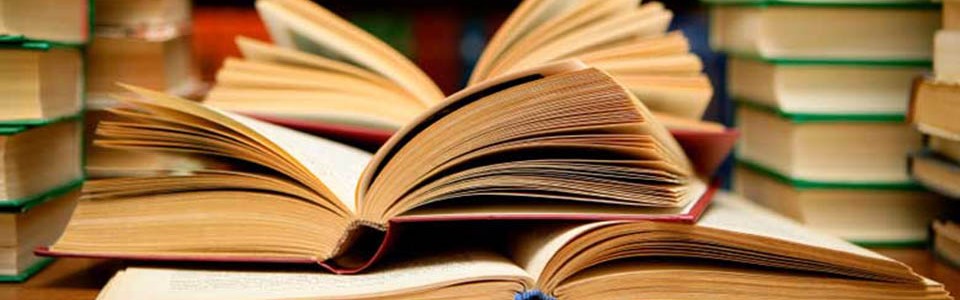Friday 4 October 2013
Thursday 3 October 2013
Second post
In this tutorial, you will learn how to implement a DialogFragment in your Android application. A DialogFragment is a fragment that displays a dialog window, floating on top of its activity’s window. This fragment contains a Dialog object, which it displays as appropriate based on the fragment’s state. Alternatively, you can create an entirely custom dialog, such as an AlertDialog, with its own content. We will create buttons that will show a DialogFragment and a custom Alert DialogFragment.
Create a new project in Eclipse File > New > Android Application Project. Fill in the details and name your project DialogFragmentTutorial.
Application Name : DialogFragmentTutorial
Project Name : DialogFragmentTutorial
Package Name : com.androidbegin.dialogfragmenttutorial
Open your MainActivity.java and paste the following code.
MainActivity.java
Testing post : Kehidupan
In this tutorial, you will learn how to implement a DialogFragment in your Android application. A DialogFragment is a fragment that displays a dialog window, floating on top of its activity’s window. This fragment contains a Dialog object, which it displays as appropriate based on the fragment’s state. Alternatively, you can create an entirely custom dialog, such as an AlertDialog, with its own content. We will create buttons that will show a DialogFragment and a custom Alert DialogFragment.
Create a new project in Eclipse File > New > Android Application Project. Fill in the details and name your project DialogFragmentTutorial.
Application Name : DialogFragmentTutorial
Project Name : DialogFragmentTutorial
Package Name : com.androidbegin.dialogfragmenttutorial
Open your MainActivity.java and paste the following code.
MainActivity.java